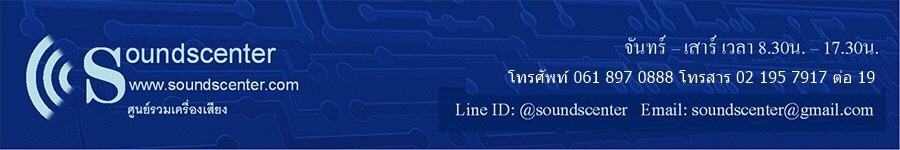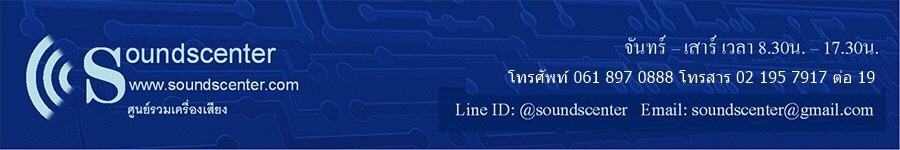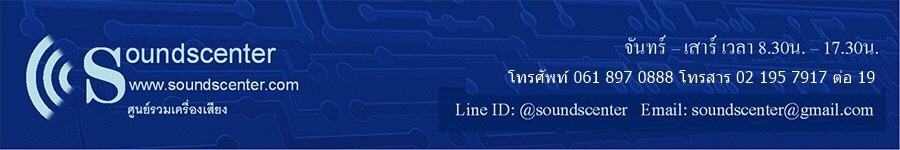YAMAHA AVENTAGE RX-A3050 NETWORKED AV RECEIVER REVIEW

The latest premium model in Yamaha’s premium Aventage range is the Aventage RX-A3050 AV receiver. In addition to the high-end features you’d expect, it adds new multiroom features, supporting Yamaha’s ‘MusicCast’ system.
Equipment
MusicCast is a large topic all of its own (see our online review), so here we’ll merely note that the receiver is not just a passive receiver of MusicCast networked signals, but all its sources and audio inputs are available for sharing with other players in a multiroom MusicCast system.
 In other ways little has changed from last year’s RX-A3040 model. Here there are the same generous eight HDMI inputs and two HDMI outputs. All the HDMI inputs support UHD and 4K up to 60p, and the unit has inbuilt scaling, too, all the way up to those same resolutions. The seven rear HDMI inputs and the two HDMI outputs support HDCP 2.2 (the front panel HDMI doesn’t), which is the new supposed anti-piracy signal encryption system for HDMI which ought to allow full use of the highest picture standards in forthcoming UHD Blu-ray.
In other ways little has changed from last year’s RX-A3040 model. Here there are the same generous eight HDMI inputs and two HDMI outputs. All the HDMI inputs support UHD and 4K up to 60p, and the unit has inbuilt scaling, too, all the way up to those same resolutions. The seven rear HDMI inputs and the two HDMI outputs support HDCP 2.2 (the front panel HDMI doesn’t), which is the new supposed anti-piracy signal encryption system for HDMI which ought to allow full use of the highest picture standards in forthcoming UHD Blu-ray.
There’s also plenty of support for composite and component video, analogue and optical and coaxial digital audio. As with last year’s model, Wi-Fi is built in, but now so is Bluetooth, rather than requiring an adaptor. This supports the AAC codec, but not aptX.
And there’s still a phono input for a turntable (at moving-magnet level).
But there have also been a few removals. The equivalent model in years past tended to keep the widest range of connections for the greatest compatibility, as befits a premium device. So we’re inclined to take these removals as a Yamaha pronouncement that they’re effectively dead. (We trust Yamaha on this point.) What’s gone is MHL support on the front HDMI, doomed by lack of available cables and by one of the major Android phone makers using a version of MHL incompatible with its own products. Also gone: AV outputs as composite video. (Does anyone still have a VCR or DVD recorder to which they dub video? Is there any video which isn’t copy protected?) Finally, there is no longer a 7.1-channel analogue input. We’d agree it’s time such equipment be abandoned and HDMI be used.
The unit has nine built-in amplifiers. It can support a full 7.2.4 speaker system for use with Dolby Atmos, Dolby Surround or DTS:X if you add two more external power amplifier channels. Each of the nine amps is rated at 150W output across the full audio bandwidth into eight ohms at 0.06% THD. A set-up change allows the unit to support loudspeaker impedances lower than eight ohm, but even then only the front left and right channels are rated to support four-ohm loads, while the rest are limited to six ohms.
 There’s also the usual ability to redirect otherwise unused channels to biamplify the front speakers or drive other zones. Zone support is also provided by a redirectable HDMI 2 and composite and component outputs, plus a couple of pairs of line-level audio outputs.
There’s also the usual ability to redirect otherwise unused channels to biamplify the front speakers or drive other zones. Zone support is also provided by a redirectable HDMI 2 and composite and component outputs, plus a couple of pairs of line-level audio outputs.
The infrared remote control is straightforward and well laid-out, with all the important and commonly used functions no more than a keystroke away. It has a small section for basic control of many TV models as well, and can be set to operate each of the four available zones. There are simply excellent apps for basic control of the unit available for both iOS and Android.
Most of the inputs are simply labelled: AV1 to AV7 and Audio 1 to Audio 3. Within the app these can be renamed with more memorable titles. The apps really come into their own with network functions, since this inevitably involves scrolling through long lists.
Performance
There’s no set-up wizard, but speaker calibration and network set-up are straightforward. In fact, if you have connected the receiver by Ethernet no network settings are involved at all. If you want to use the built in Wi-Fi, you can automate connection using an iOS device. Only the 2.4GHz Wi-Fi band is supported.
Speaker calibration uses Yamaha’s own YMAO system. You can optionally choose multipoint calibration, in which the calibration covers the listening position and several other places around it. Also an option is angle/height measurement from each point. A three-pointed boomerang with a vertical extension is used, with the microphone placed at each of the four vertices for each point. Because the positions of the vertices with respect to each other are known, the receiver can determine the position of each measured speaker in three dimensions, reporting their height (height speakers only) and horizontal angle.
The manual and the menu structure are biased a little towards Yamaha’s front and rear ‘Presence’ speakers, which are mounted up high on the front and rear walls. These speakers, if you’re already using them, can be employed for Dolby Atmos and DTS:X purposes. If starting afresh, we’d suggest either real ceiling speakers in the correct positions or Dolby Atmos-enabled speakers. You just need to select which kind of speaker you’re using before running the calibration.
We were using nice speakers, but not quite as mighty as the YMAO auto calibration process suggested. It marked the front, centre, surround and two of the ceiling speakers as ‘Large’, and set the other two (identical model) ceiling speakers ‘Small’, with an 80Hz crossover. As always, check the results of the auto calibration and consider any changes you might want to make.
You can also set how you want the automatic EQ to work. That includes ‘Through’ (i.e. none), ‘Flat’, ‘Natural’ (which is how Yamaha thinks things should sound) or ‘Front’, in which the other speakers are set to match the front stereo pair, which are left un-EQed. The last option during calibration is ‘Enable YPAO Volume’. Answer ‘No’! This is like a dynamic ‘Loudness’ control, altering the EQ of the sound according to the volume setting. It is best avoided.
Also, the first few times you play network-style music, whether using the server input, internet radio, AirPlay, Spotify Connect or whatever, hit the ‘Option’ key, choose ‘Enhancer’ and switch it off. This is a process that claims to improve digitally compressed music. It seems to do little damage, but on principle leave it off; it can do no real good.
All that done and you’re right to go. Musically, the sound was gorgeous. Despite our reservations about the impedance issues, the receiver ran our mixed eight- and six-ohm surround system beautifully and powerfully to extreme levels with utter clarity. We did lots of music listening in ‘Straight’ mode, which with stereo music delivered true high fidelity results with excellent control of the loudspeakers and first-class detail.
With surround material we doubt that we’ve ever heard better. The Dolby Surround processing on both two-channel and multichannel movie audio was impressive, extracting effective height content from the audio and delivered from our ceiling in a very realistic manner.
The usability of the receiver is high, thanks to the ability of the receiver’s main and ‘options’ menus to pop-up up over all forms of video. This positively encourages tweaking, and looking at things like the useful video and audio information screens. There are also a dozen ‘Scene’ settings — four with dedicated remote control buttons — by which a batch of settings, including input and video and audio processing options can be summoned.
So here’s a trick: you have your main speakers set to ‘Small’ but with a crossover of 40Hz so that the subwoofer handles the deep bass. You have the EQ in operation and the playback mode set to ‘Dolby Surround’. Memorise all that to Scene 1, and use the ‘Detail’ setting so that the input isn’t changed when you select it, but also so that ‘Pattern 1’ for the speakers is. Then in the speaker set-up, change to Pattern 2, set all speakers (and subwoofer) to ‘None’ and EQ to ‘Through’. Back on the main screen, select ‘Pure Direct’ as your listening mode. Memorise that to Scene 2. Now you can switch between home theatre and stereo hi-fi purity simply by pressing one button!
The video processing worked effectively, employing motion-adaptive deinterlacing and automatic film/video mode detection. It worked reasonably effectively, if imperfectly, in that auto detection. There is no force-film mode.
 Network audio was a real pleasure to both use and listen to — the former thanks to the excellent Yamaha control app, the latter due to the wide format support, including 24-bit/192kHz PCM, and DSD (both 2.8MHz and 5.6MHz). Initially there was an incompatibility between our server and the unit that stopped DSD from streaming, but Yamaha looked into it and updated the firmware (from 1.54 to 1.61) to fix the issue.
Network audio was a real pleasure to both use and listen to — the former thanks to the excellent Yamaha control app, the latter due to the wide format support, including 24-bit/192kHz PCM, and DSD (both 2.8MHz and 5.6MHz). Initially there was an incompatibility between our server and the unit that stopped DSD from streaming, but Yamaha looked into it and updated the firmware (from 1.54 to 1.61) to fix the issue.
It also did something not all receivers can manage. When streaming our ripped DTS-CDs (which we maintain in FLAC format), it recognised the contents as DTS 5.1 and decoded them appropriately, rather than just producing nasty noise.
Conclusion
We would like a force-film/video processing option, and you may be restricted in your surround loudspeaker choices due to the impedance restrictions. But with those two provisos, and with the significant bonus of the MusicCast wireless multiroom capability, the Yamaha RX-A3050 provides everything you can want in an AV receiver.